Connections Wizard
Trying to figure out what type of equipment you will need to get started with RoastLog?
Click the button below to be guided through the process of deciding with our nifty connections wizard.
Purchasing thermocouples from RoastLog
Our suggested setup includes measuring at least two temperatures: bean mass and ambient drum temperature. Some roasters choose to additionally measure exhaust gas, afterburner temp, or the temp at the burner, for example.
How many temperatures would you like to measure? (Or if adding to existing compatible TCs, how many additional thermocouples do you need?)
Confirm your thermocouples are ungrounded

Grounded vs ungrounded TCs distinguish whether the tip of the TC wires housed within the probe physically contact the inside of the probe sheath.
Are your thermocouples ungrounded?

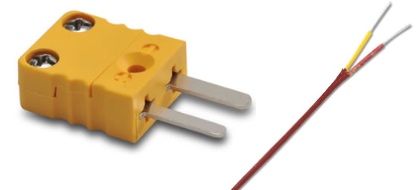
Type-J thermocouples have black connectors with red/white wires.
Type-K thermocouples are designated by yellow connectors with red/yellow wires.
We suggest purchasing thermocouples from us
Thermocouple compatibility with your roaster and accompanying data logger is key to a successful setup. Thermocouples must be ungrounded and either Type-J or Type-K.
If your TCs don't meet these requirements, or if you're simply unsure, it's generally safer and faster to purchase new ones from us.
Let's talk data logging
Got it! We've noted your answers from the previous screens. Let's move on to other hardware needs.
Click Next to determine which type of Data Bridge you'll need.Which platform will you use to run the RoastLogger program?
Note: For iPads, your device must support Bluetooth 4.0, also know as Bluetooth LE. See iPad requirements for more details.
Choosing the right device for you


On the Mac or PC we support two different devices: our own RoastLog Data Bridge and the Phidgets 1048 device. Learn more about computing requirements from this link.
Both devices connect to your computer via USB and both support up to four thermocouples. The biggest differences are that the RoastLog Data Bridge:
- records barometric pressure and relative humidity
- is also compatible with iPads via Bluetooth connectivity.
Retail price for the RoastLog Data Bridge is $499, but is free with Medium and Large plans. Pricing for the Phidgets 1048 can be found on their website.
We suggest the RoastLog Data Bridge due to the extra sensors and Bluetooth capability. However, the Phidgets is a very capable device as well.
Click on the device which you feel suits your needs.
The RoastLog Data Bridge
Our Data Bridge is the most advanced hardware we've built yet. Additionally, it works with all of our supported platforms: Mac, PC and iPad. By using this device you ensure that you'll be able to roast on any platform we support, in addition to getting an accurate and reliable device.
Phidgets 1048
If you already have a Phidgets device, you're all set. If you plan on purchasing one, visit their website. In addition to the device, make sure to order the acrylic enclosure.
The enclosure comes unassembled. Additionally, the connection type for the thermocouples on the 1048 are bare-wire connectors, rather than the plug-n-play mini connectors as found on our Data Bridge.
The Phidgets device is compatible with RoastLog, but be prepared for a little more setup and assembly with the 1048.
For the iPad, our RoastLog Data Bridge is the answer
Our Data Bridge is the most advanced hardware we've built yet and is the only device of it's kind which will work with the iPad over Bluetooth. Additionally, because it also works over USB you ensure that you've got all your platforms covered: Mac, PC and iPad.